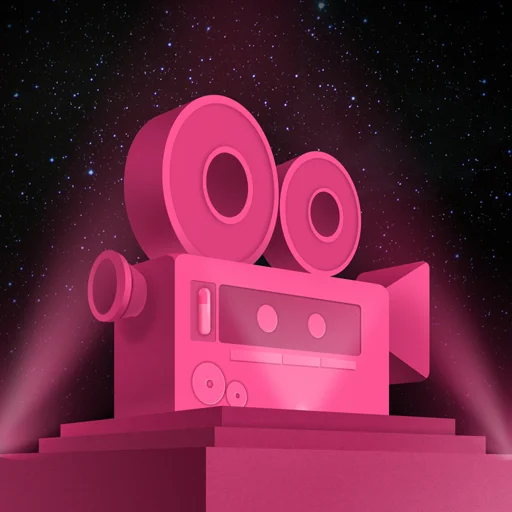Audio Editor Pro, is a music editing application on mobile phones. With the integration of many different tools such as cutting music, combining music, separating audio from available videos, the application allows you to create the music and audio clips you want freely. With handy functions and being completely free, the application is becoming more and more interested and popular.
CUT MODE - MIX SONG AND SOUND
Audio Editor Pro allows you to cut audio from a song or an existing audio clip. You can easily adjust the exact position you want to cut by dragging and dropping on the adjustment bar. You can listen and adjust your cutting position for the best fit. After you cut the desired music or audio clip, you can proceed to stitch them together and create a theme or audio track precisely as you want.
CUSTOMIZED EDITING TOOLS
In addition to cutting and merging tools to create your favorite works, you can also edit with many different tools, and mixing music is one of them. This tool allows you to remix multiple pieces of music, songs, or audio clips together. Adjust them to have the most reasonable and delicate coordination; you will have improvised and strange music.
For pieces of music with inappropriate volume, you can also adjust them up or down. After being adjusted to the volume, the music or audio clip still ultimately retains the same quality, with no sound interference. After making all the necessary adjustments, you will export the MP3 file. For long, large files, or according to your needs, you can compress the file and then export it. This will significantly reduce the file size, and the sound quality will not be affected.
CONVERT VIDEO TO MP3
Sometimes you will come across your favorite music or audio files, but they are in the video. Audio Editor Pro allows you to convert any video to MP3. This is really convenient for users because the current Youtube platform is hugely developed, so the volume of videos on this platform is an enormous number. There are thousands of videos with quality content here. Convert them to MP3 format, and you can listen to them anytime without having to turn on Youtube often.